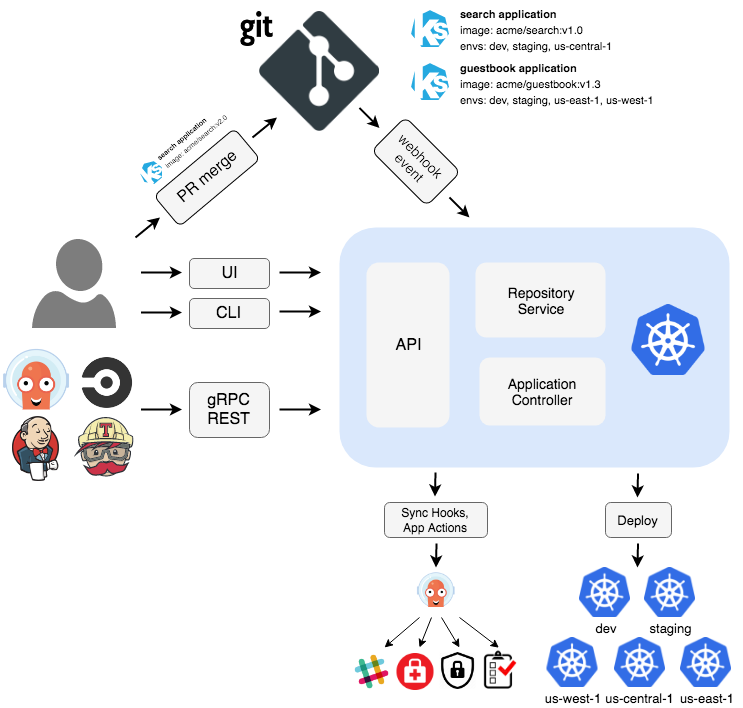
Organization
gitops/argocd/bootstrap: Argo-CD deploymentgitops/argocd/stacks: Portefaix stacks : Argo-CD projects and applicationsgitops/argocd/apps/<CLOUD>/<ENVIRONMENT>: Argo-CD applications deployed into the Kubernetes clustergitops/argocd/charts: Helm charts configurations
To configure the Helm charts, we use YAML files :
values.yaml: common configuration to all Kubernetes clustervalues-<CLOUD>-<ENVIRONMENT>.yaml: configuration of the Helm chart for a Kubernetes cluster
Bootstrap
Argo-CD
❯ make bootstrap-argocd ENV=<environment> CLOUD=<cloud provider> CHOICE=helm
Stacks
Install a stack into the cluster:
❯ make argocd-stack-install ENV=<environment> CLOUD=<cloud provider> STACK=<stack name>
Stacks:
- Core
- System
- Networking
- Security
- Observability
- Chaos
- Tools
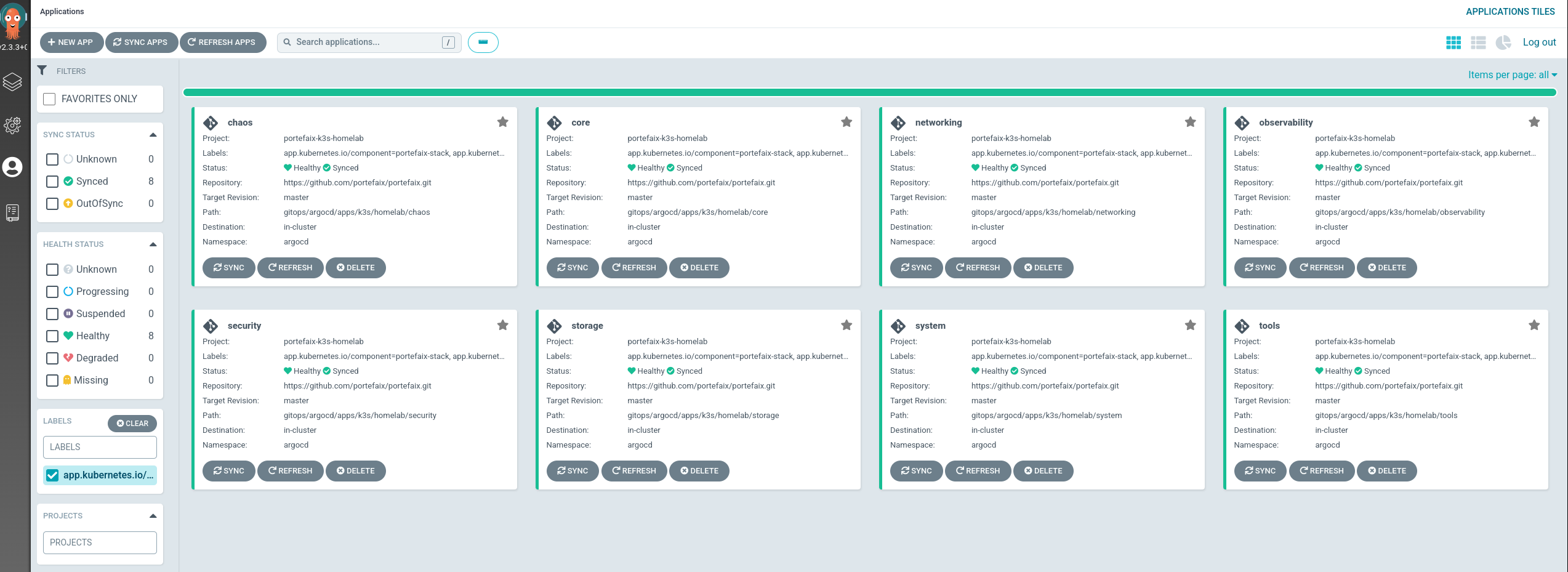
You can list stack installed:
❯ helm list -A
NAME NAMESPACE REVISION UPDATED STATUS CHART APP VERSION
argo-cd argocd 1 2022-06-08 07:40:20.039787662 +0200 CEST deployed argo-cd-1.0.0 4.5.0
core argocd 1 2022-06-08 07:42:03.285558277 +0200 CEST deployed stack-0.1.0 0.1.0
system argocd 1 2022-06-08 07:41:21.749647011 +0200 CEST deployed stack-0.1.0 0.1.0
Argo-CD applications installs others Argo-CD applications:
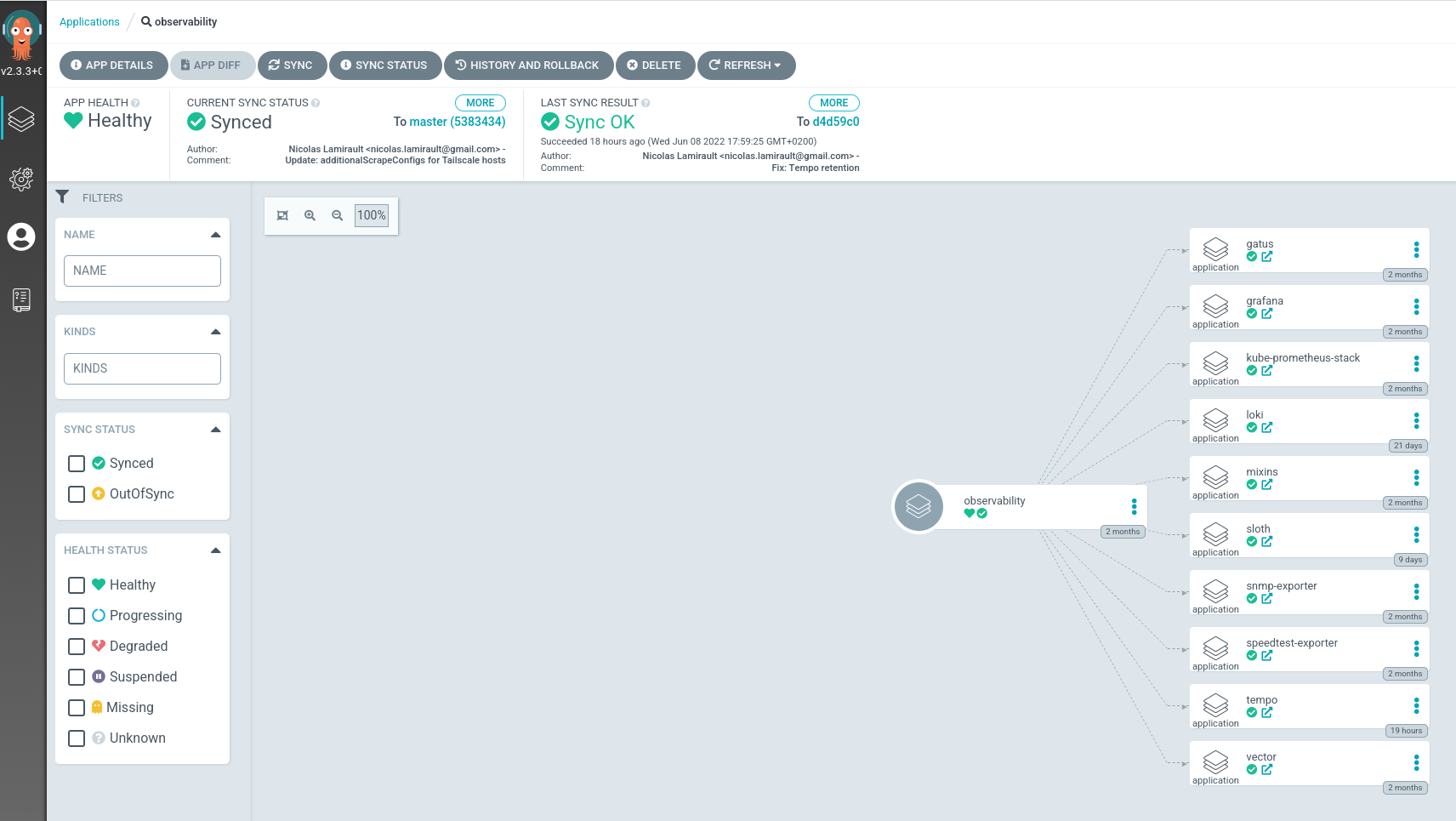
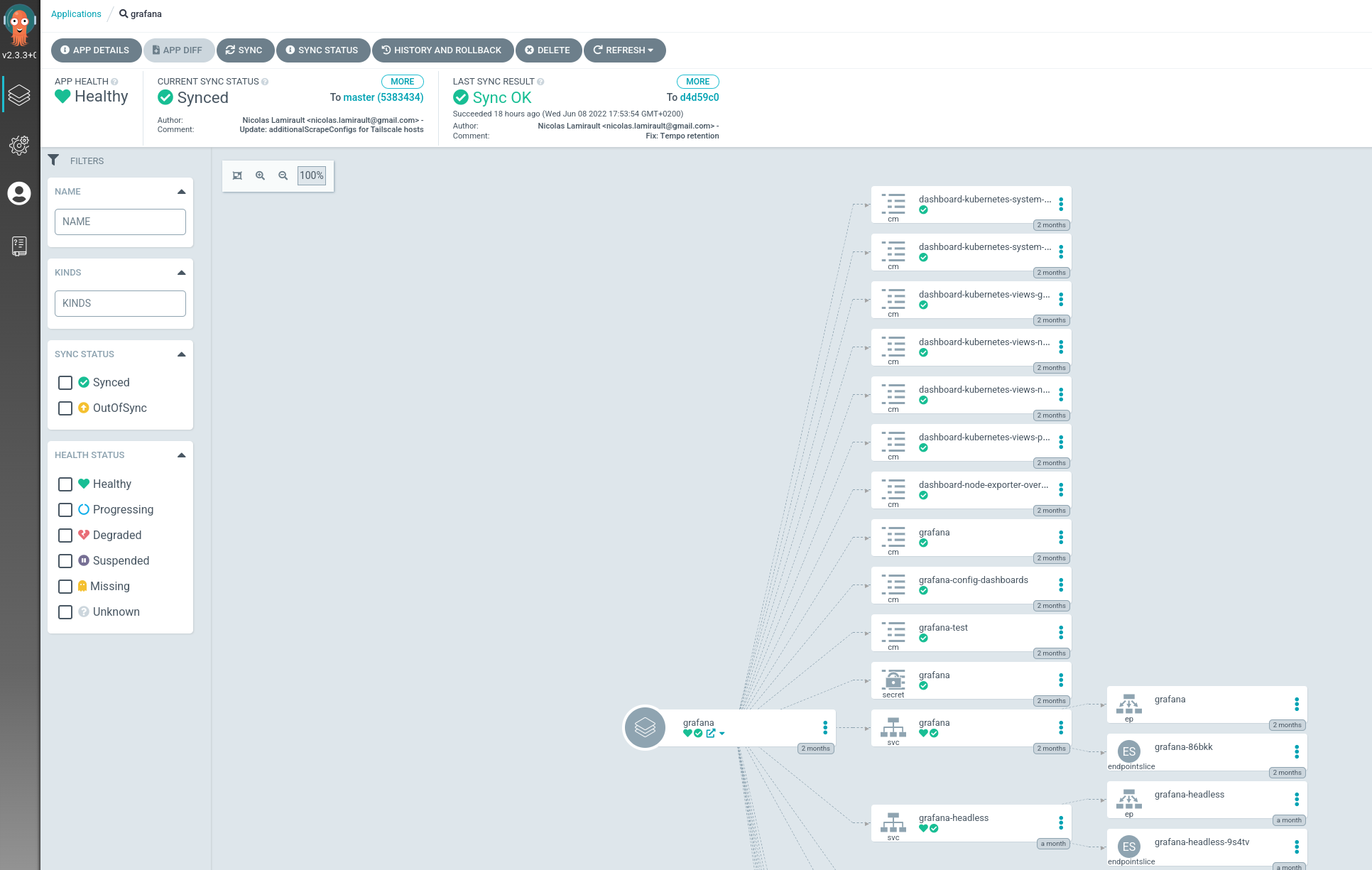
Go to Argo-CD dashboard, you will see Argo-CD corresponding applications.
You can list Stack applications using the labels app.kubernetes.io/component: portefaix-stack