Install Portefaix
Organization
Create a Google Cloud Organization using Google Workspace or Cloud Identity
See: https://cloud.google.com/resource-manager/docs/creating-managing-organization?hl=fr
Bootstrap
Authenticate on the Google Cloud Platform:
❯ gcloud auth login
xxxxxxxxxx
❯ gcloud organizations list
DISPLAY_NAME ID DIRECTORY_CUSTOMER_ID
xxxxxxx xxxxxx xxxxxxxx
You could find the GCP_USER:
❯ gcloud auth list
Credentialed Accounts
ACTIVE ACCOUNT
* xxxxxxxxxxxx@portefaix.xyz
Create the Service Account on bootstrap project:
❯ make -f hack/build/gcp.mk gcp-bootstrap-sa
❯ make -f hack/build/gcp.mk gcp-bootstrap-credentials
❯ make -f hack/build/gcp.mk gcp-bootstrap-iam GCP_ORG_ID=xxxx
Enable APIs on Bootstrap project:
❯ make -f hack/build/gcp.mk gcp-bootstrap-apis
Bootstrap the organization:
❯ make -f hack/build/gcp.mk gcp-organization-bootstrap GCP_ORG_ID=xxxxxxxxxxx GCP_USER=xxxxxxxxxxxxxxxxx
Then go to https://console.cloud.google.com/cloud-setup/organization to creates groups and create the billing account.
Then create the bootstrap project:
❯ make -f hack/build/gcp.mk gcp-organization-project GCP_ORG_NAME=xxxx GCP_ORG_ID=xxxxxxxxxxx
Associate this project to the Billing Account (on GCP console or using gcloud):
gcloud alpha billing accounts projects link my-project --billing-account=xxxxxxx
Then create the bucket for boostraping the organization:
❯ make -f hack/build/gcp.mk gcp-bucket GCP_ORG_NAME=xxxxxxx
Bootstrap:
❯ make terraform-apply SERVICE=terraform/gcp/root ENV=main
Terraform Cloud / Github Actions
Terraform Cloud is used as the remote backend. Github Actions perform tasks to deploy the GCP infrastructure.
Configure Terraform Cloud workspaces:
❯ make terraform-apply SERVICE=terraform/gcp/terraform-cloud ENV=main
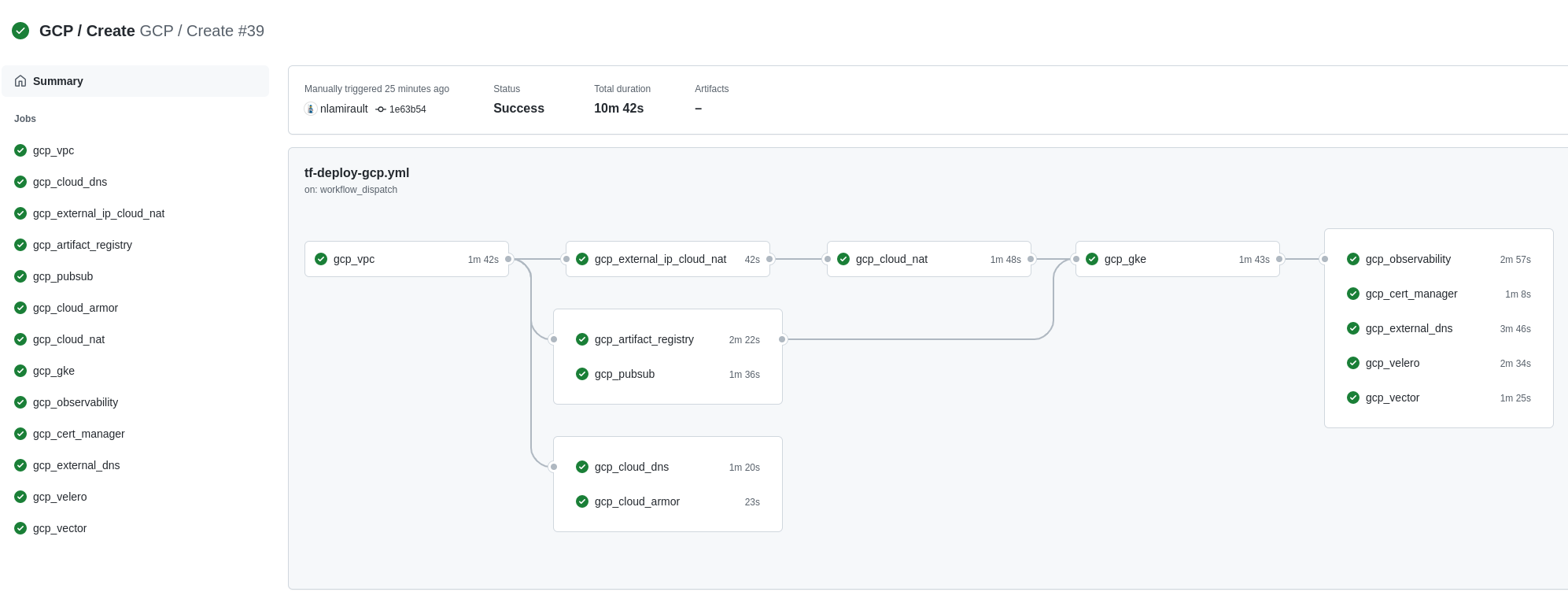
Gitops for Kubernetes
Next: Gitops
Feedback
Was this page helpful?
Glad to hear it! Please tell us how we can improve.
Sorry to hear that. Please tell us how we can improve.