Install Portefaix
Setup
Creates an AWS Organization, and enable Service Control Policies in AWS organizations.
Now that we’ve created an organization, you’ll notice that all the policies are disabled by default.
There you need to enable AWS Service Control Policies in the AWS console by clicking on the button Enable service control policies. Do the same action for the AWS Tag Policies.
Navigate to Personal Health Dashboard service in the console. On the left side panel, expand Organizational view and choose configurations. Then, enable organizational view for AWS Health
Create an admin user, and configure account alias for IAM Users access
Then API Keys.
Configure Portefaix environment file ${HOME}/.config/portefaix/portefaix.sh:
HOME_IP=$(curl -s http://ifconfig.me)
SLACK_WEBHOOK_NOTIFS="https://hooks.slack.com/services/xxx/xxx"
# AWS
function setup_aws() {
export AWS_ACCESS_KEY_ID="....."
export AWS_SECRET_ACCESS_KEY="....."
export AWS_DEFAULT_REGION="..."
export AWS_REGION="...."
# For Terraform Cloud
export TF_VAR_access_key="${AWS_ACCESS_KEY_ID}"
export TF_VAR_secret_key="${AWS_SECRET_ACCESS_KEY}"
export TF_VAR_slack_webhook_url="${SLACK_WEBHOOK_NOTIFS}"
export TF_VAR_org_email="xxxxxx" # for Root Account
export TF_VAR_org_email_domain="gmail.com"
export TF_VAR_org_admin_username="xxxxxx"
export TF_VAR_admin_ipv4="[\"${HOME_IP}/32\"]" # for WAF
}
Load environment :
❯ . ./portefaix.sh aws
Storage for Terraform
Create a S3 bucket for Terraform states:
❯ make -f hack/build/aws.mk aws-s3-bucket ENV=staging
Create a DynamoDB table :
❯ make -f hack/build/aws.mk aws-dynamodb-create-table ENV=staging
AWS Organization Units and Accounts
Configure the AWS Organization:
❯ make terraform-apply SERVICE=terraform/aws/root ENV=main
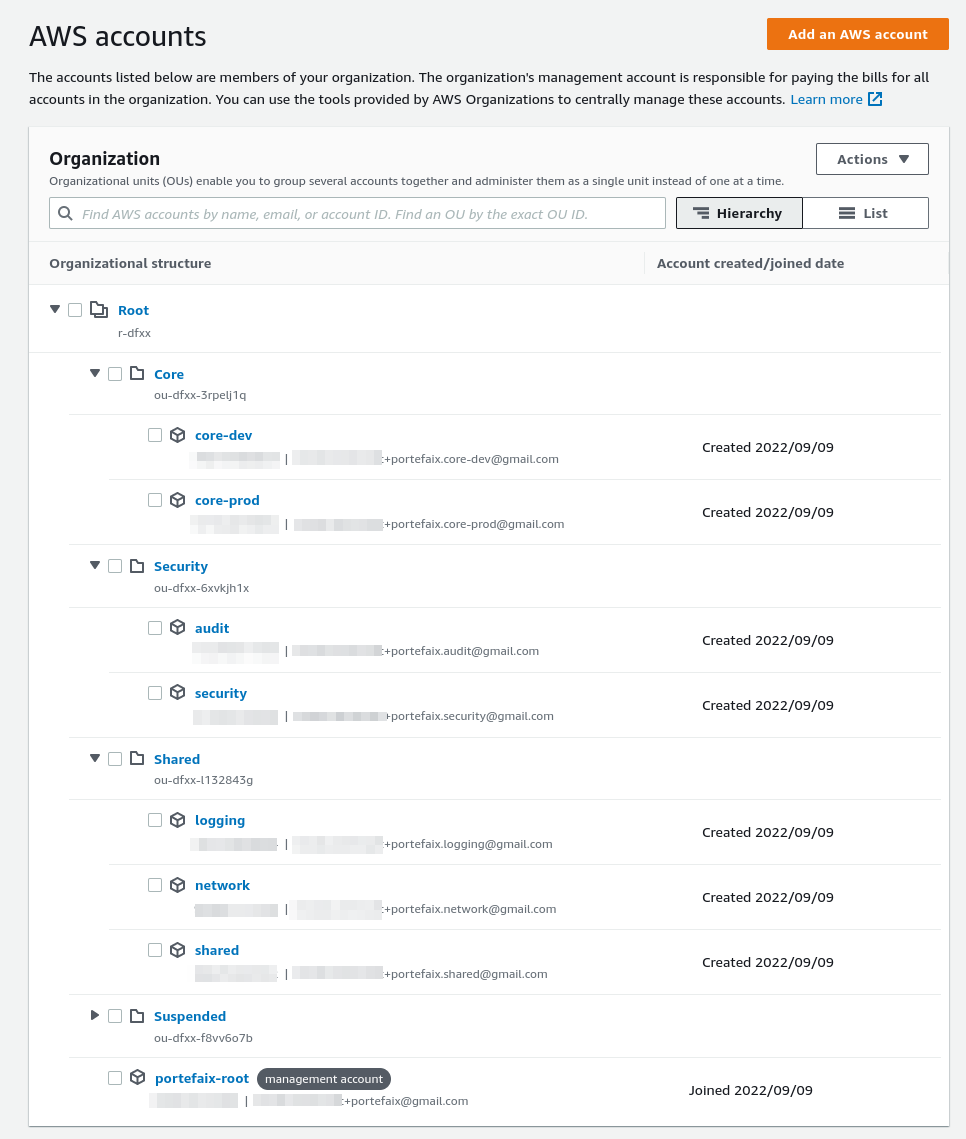
Terraform Cloud / Github Actions
- Terraform Cloud is used as the remote backend.
- Github Actions perform tasks to deploy the AWS infrastructure.
❯ make terraform-apply SERVICE=terraform/aws/terraform-cloud ENV=main
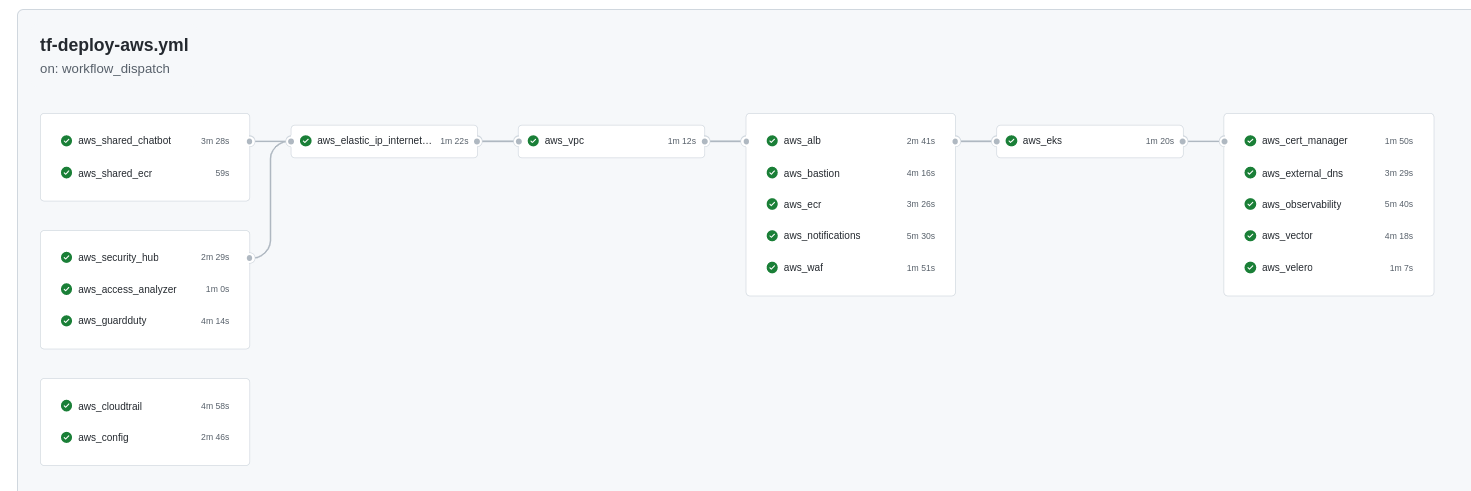
Authentication
Perform an AWS authentication:
❯ make -f hack/build/aws.mk ENV=staging aws-admin
source ./hack/scripts/aws-auth.sh xxxxxx Administrator portefaix-staging-eks eu-west-1
❯ source ./hack/scripts/aws-auth.sh xxxxxxx Administrator portefaix-staging-eks eu-west-1
Update Kubernetes configuration file:
❯ make -f hack/build/aws.mk ENV=staging aws-kube-credentials
❯ kubectl get nodes
NAME STATUS ROLES AGE VERSION
ip-10-0-13-85.eu-west-1.compute.internal Ready <none> 81m v1.23.9-eks-ba74326
ip-10-0-29-115.eu-west-1.compute.internal Ready <none> 81m v1.23.9-eks-ba74326
ip-10-0-60-137.eu-west-1.compute.internal Ready <none> 81m v1.23.9-eks-ba74326
ip-10-0-70-76.eu-west-1.compute.internal Ready <none> 81m v1.23.9-eks-ba74326
Gitops for Kubernetes
Next: Gitops
Feedback
Was this page helpful?
Glad to hear it! Please tell us how we can improve.
Sorry to hear that. Please tell us how we can improve.